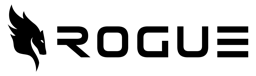Compliance Checker
Never lose another contract due to compliance issues again. Our AI-powered compliance checker instantly identifies every requirement in your RFP, verifies your response addresses each one perfectly, and pinpoints exactly where improvements are needed—eliminating the #1 reason otherwise stellar proposals get disqualified.
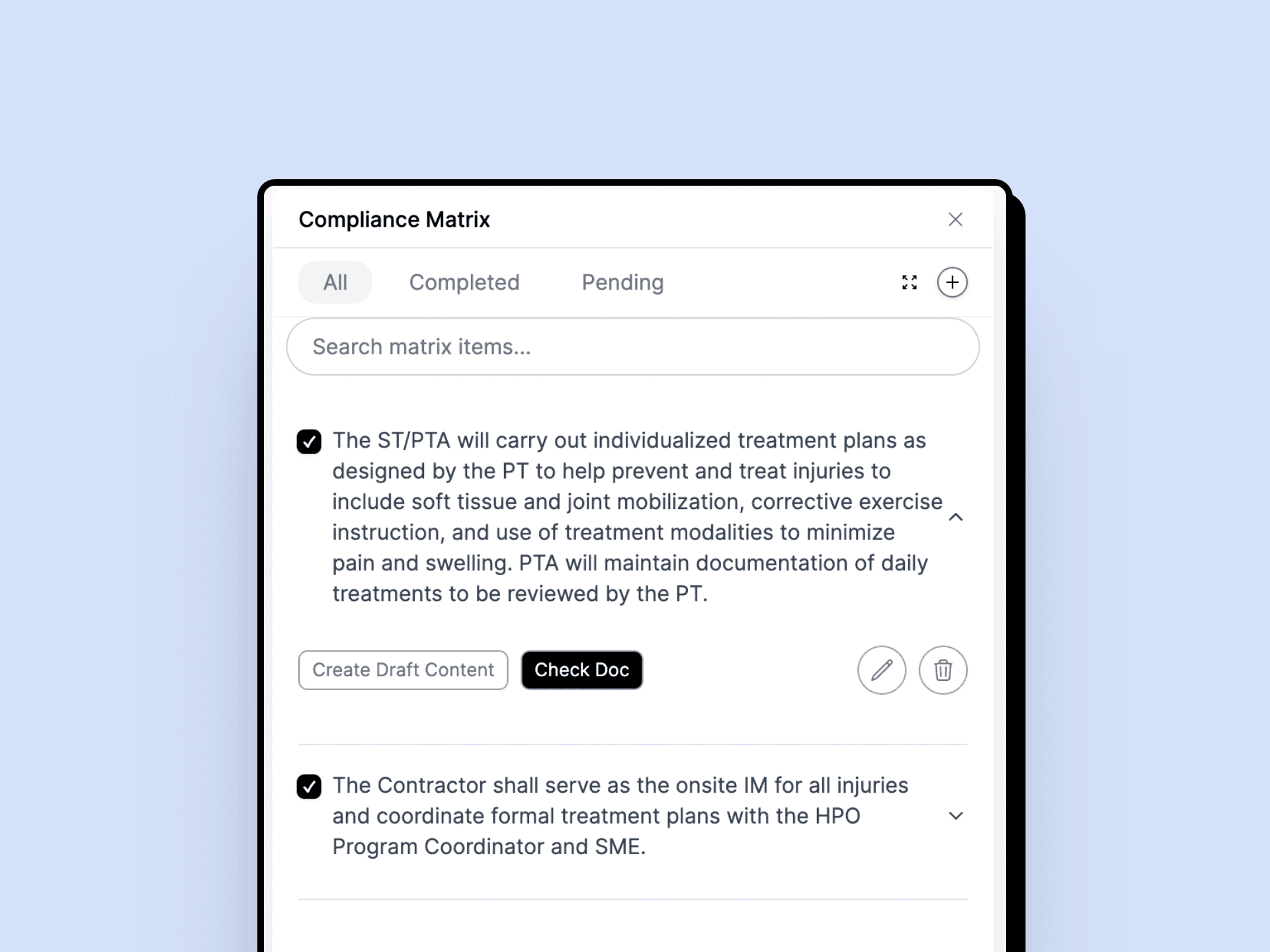
From Disqualified to Distinguished
While your competitors frantically manual-check requirements in the final hours before submission, risking costly oversights, you'll have perfect confidence in your compliance. Rogue's AI meticulously validates every requirement against your document with single-click simplicity.
The harsh reality? Government evaluators disqualify 30% of proposals for compliance issues alone—before they even read your brilliant content. Our platform doesn't just flag missing requirements—it pinpoints exactly where in your document each item is addressed, and even generates targeted content to fill gaps, ensuring nothing stands between you and consideration.
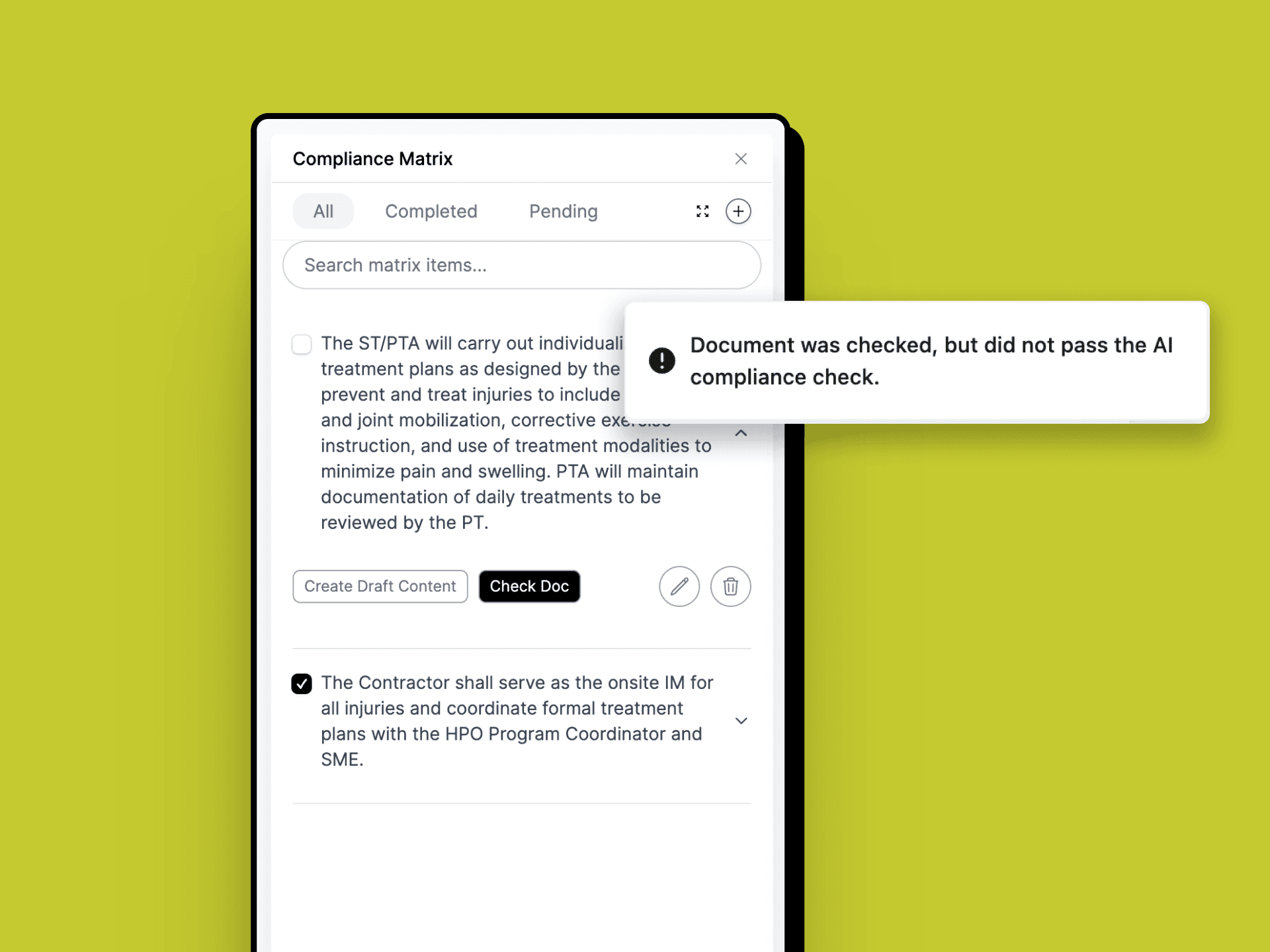
Compliance Mastery
From Requirement Anxiety to Absolute Confidence
Transform compliance validation from your team's biggest headache into your strongest competitive advantage, ensuring you never miss another opportunity due to technical disqualification.
- One-Click Validation
Forget tedious manual tracking and side-by-side comparison. With a single click, our AI scans your entire document, providing exact references to where each requirement is addressed or flagging critical gaps—replacing days of painstaking verification with instant, unquestionable validation.
- Smart Gap Filling
When missing requirements are found, our AI doesn't just flag the problem—it solves it. Toggle "deep dive" to instantly generate targeted content that addresses the specific requirement, leveraging your historical documents to create compelling, consistent responses that maintain your voice and expertise.
- Shifting Focus to Victory
By automating the compliance burden, you free your team to focus on what actually wins contracts: compelling differentiators, persuasive win themes, and competitive pricing. Stop wasting valuable proposal hours on compliance anxiety and redirect that energy toward crafting content that makes evaluators champion your bid.