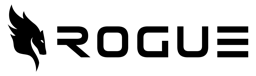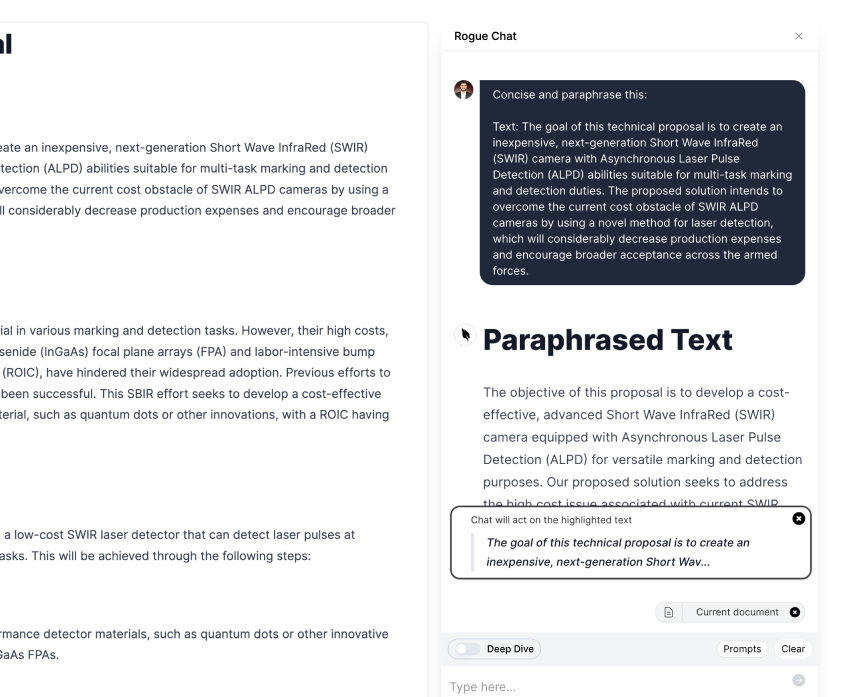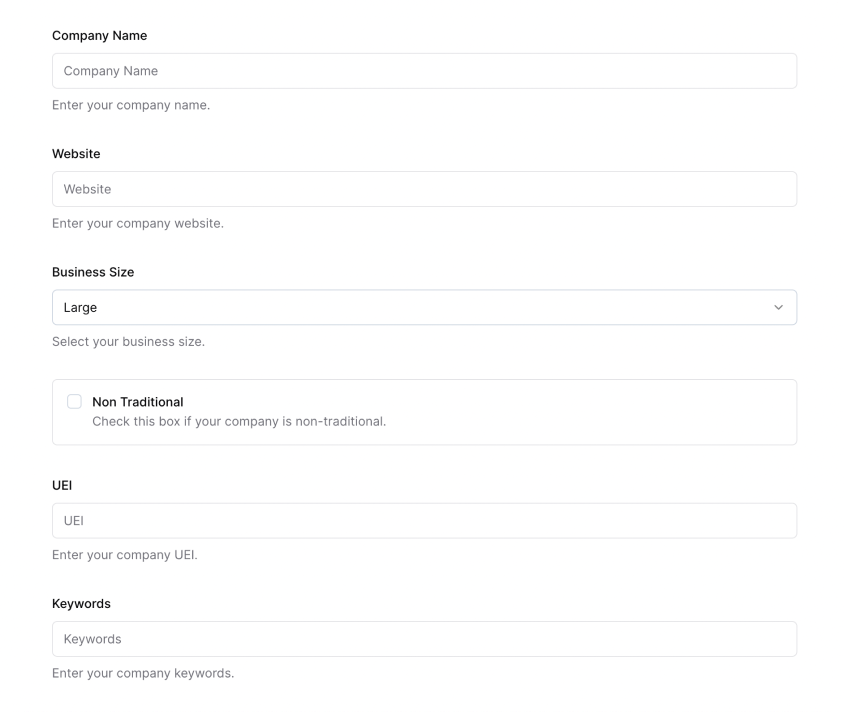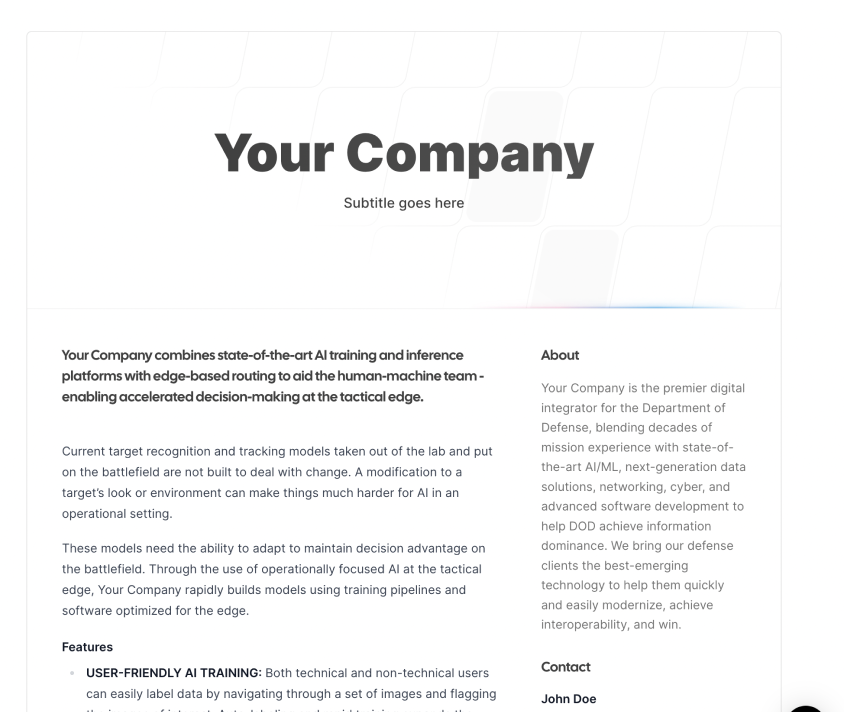Pro Tip #6: Outline Auto Generation
When you’re autogenerating an outline, use the initial windows sparingly
Table of contents
When auto-generating an outline, you don’t need (or want) too much initial input.
In the Document Description, limit your input to a couple of paragraphs, a page at most. Use the “Background” or “Description” from a SOW or PWS, or the “Desired Capability” from a development solicitation.
The same goes for the Document Template, you just want the headers for the sections in your document. The more sections you put in the Template, the less content is going to be generated in each section, that’s just how generative AI works.
So keep both tight, and use the other tools in the writing interface to generate the large blocks of content.
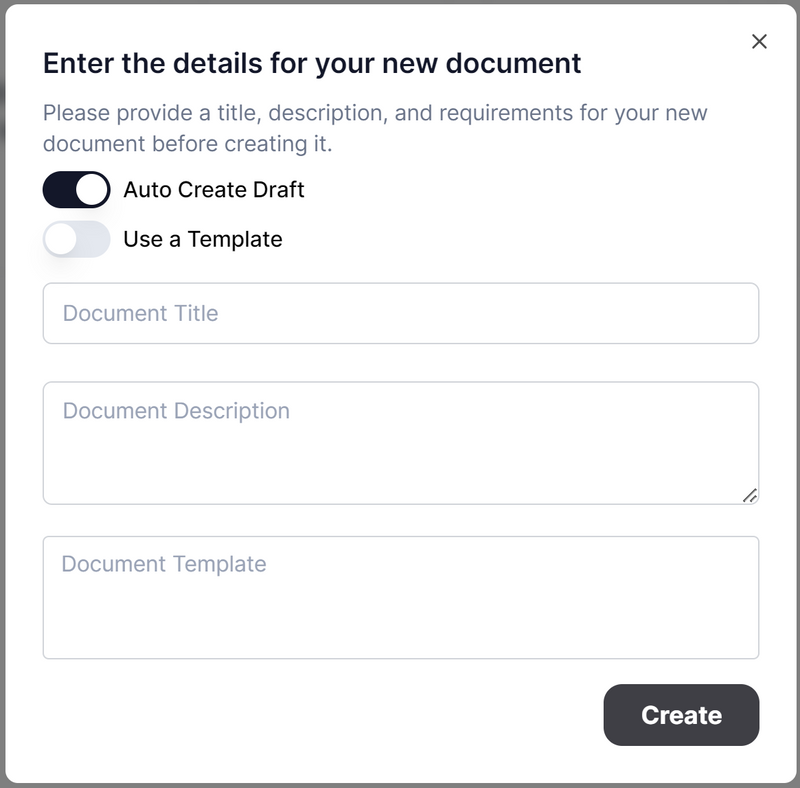
Sign up for Rogue today!
Get started with Rogue and experience the best proposal writing tool in the industry.