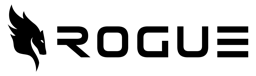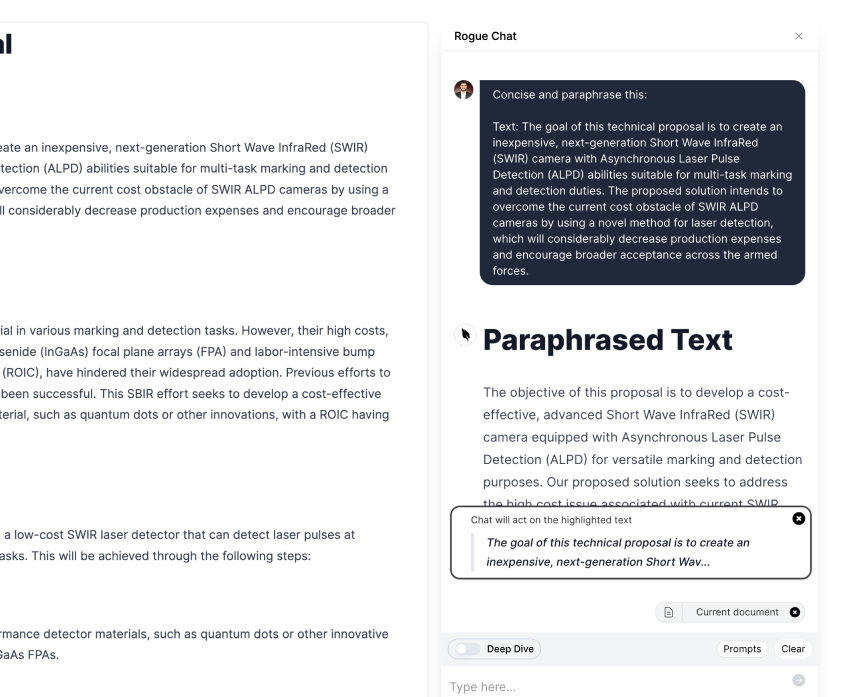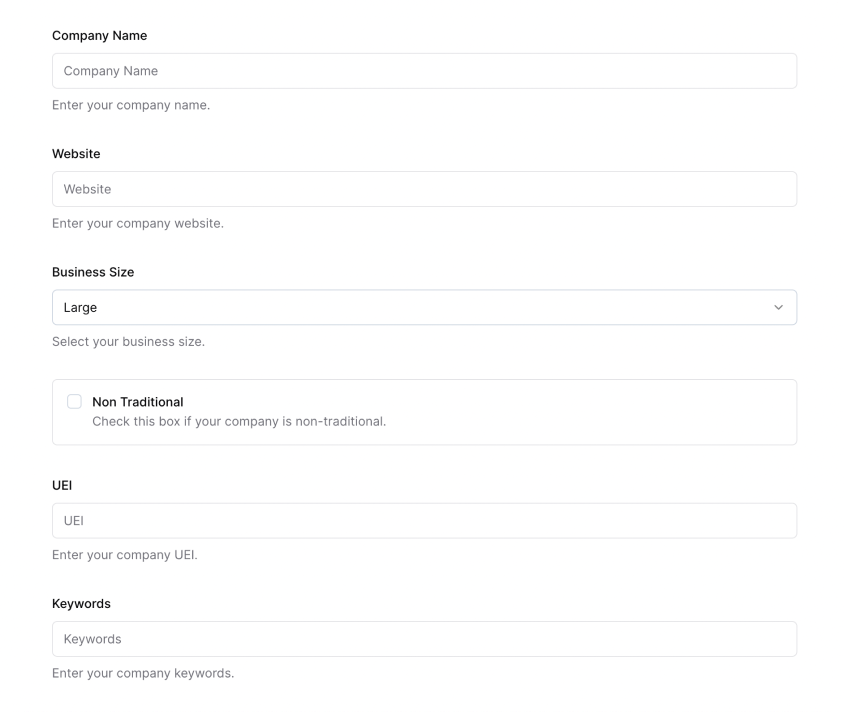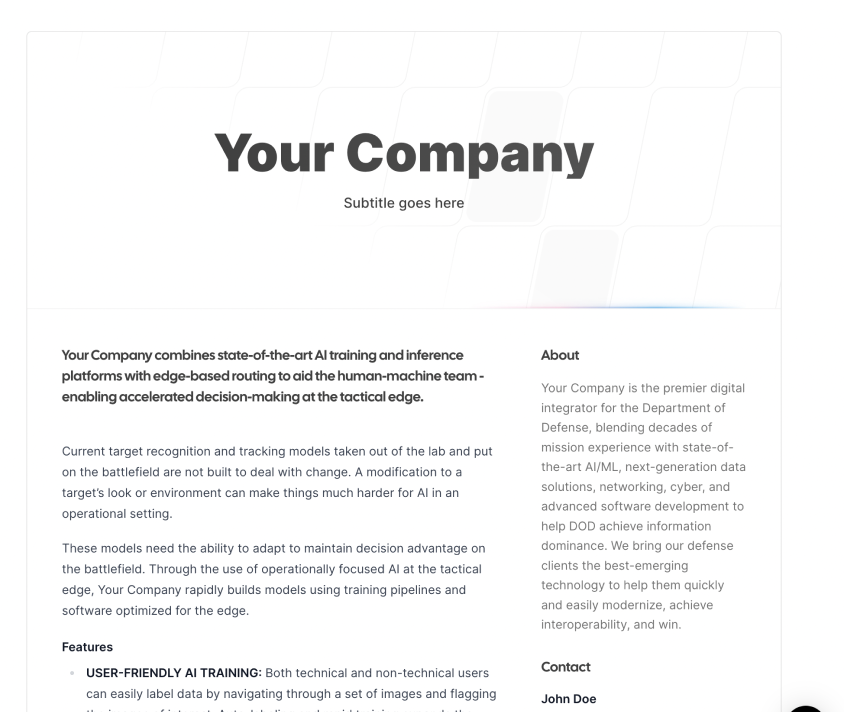Table of contents
The auto generate function is great, but another awesome way to start is wit the chat.
Step 1: Start a new blank proposal
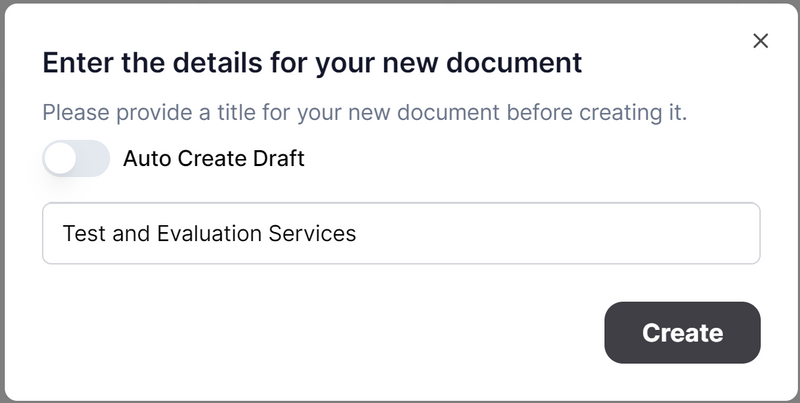
Step 2: Turn on beta mode in the chat

Step 3: Tell the chat to write your outline for you
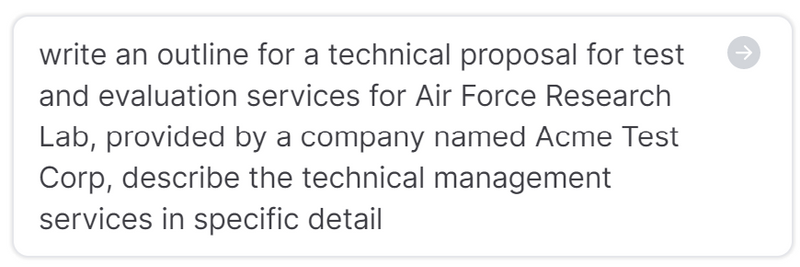
Step 4: Find the three dots at the bottom of the chat output and select “insert text”
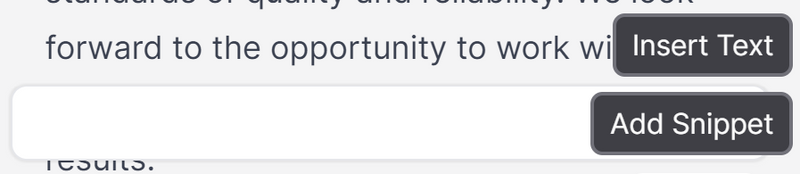
Step 5: Start building out your document
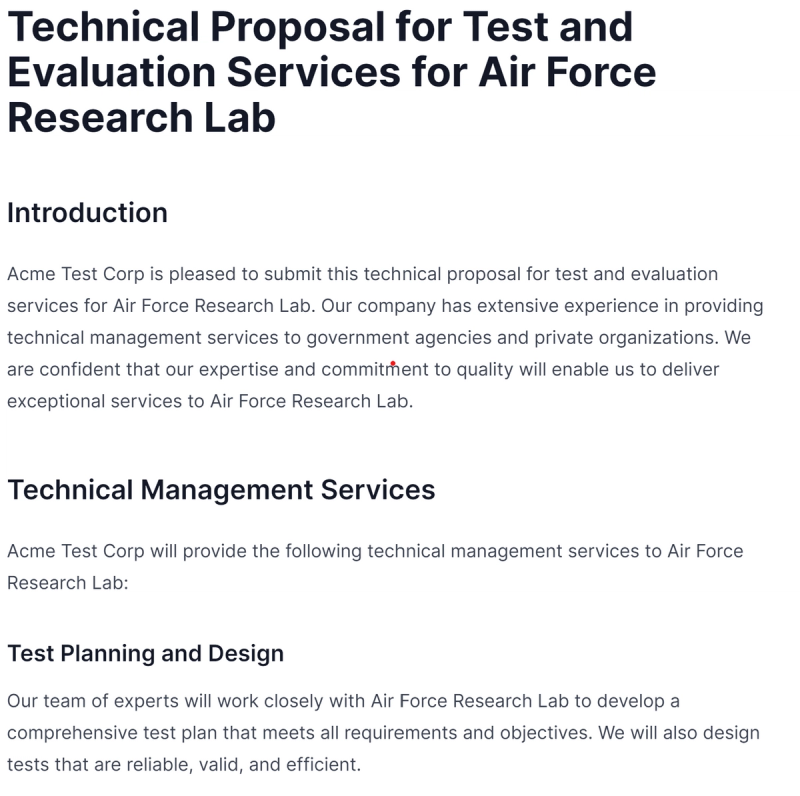
Sign up for Rogue today!
Get started with Rogue and experience the best proposal writing tool in the industry.